As part of our ongoing security initiative, changes are being planned for the UCI Google Workspace service that will affect you. These changes are intended to further protect your account from unauthorized access.
On Tuesday, January 25, 2022, OIT will make the following changes:
- Require UCI Single Sign-On to access all Google services like Gmail and Google Drive. If you are already enrolled in Duo, Duo MFA will also be required.
- Disable the ‘less secure apps’ (LSA) feature which allows third-party mail clients like Apple Mail and Microsoft Outlook to connect to Gmail using a legacy authentication method (see below)
- Disable the POP mail protocol
Third-Party Mail Clients
Third-party mail clients can still be used if they are “OAuth-compatible,” meaning they use a modern, secure method of connecting to cloud-based mail services like Gmail. The following mail clients have been tested and are compatible:
- Apple Mail running on macOS 10.14 (Mojave) and above
- iOS Mail running on iOS 11.3.1 and above
- Microsoft Outlook 365 and Outlook 2019, any version (Outlook 2016 may not work due to known limitations)
- Mozilla Thunderbird version 78 and above
- Outlook Mobile (iOS & Android, all versions)
- Android Gmail app – Android 8.1 and above
- iOS Gmail app (all versions)
If you are using an incompatible mail client, you will need to upgrade to a newer client. If your work computer is managed by OIT, please forward this email to oit@uci.edu so we can assign the ticket to their group.
What To Expect
Starting January 25, 2022, you will see the familiar UCI Single Sign-On screen in your mail client or Google Drive prompting you to sign in with your UCInetID and password. If you’re enrolled in Duo, the Duo MFA prompt will also be displayed. Upon completion of the login process, you’ll once again be able to send & receive email and access Google Drive.

- Note: Some people may not see the UCI login screen on January 25th. This delay is normal due to the time it takes for changes on Google’s servers to sync with clients.
- Retirees and alumni are not required to enroll in Duo at this time; however, if you’d like, you may do so by visiting our website https://www.oit.uci.edu/duo/ and selecting the option “Enroll in Duo”.
- Group UCInetIDs with Google accounts will be included in the January 25 deadline but will not be required to enroll in Duo at this time.
- If you use Apple Mail or Mozilla Thunderbird you can check your settings before January 25to ensure your email will continue to flow uninterrupted.
Need Assistance?
We have updated our setup and troubleshooting instructions in the Help Center, and as always, the Help Desk is prepared to assist. If you have any questions or need assistance, please contact the OIT Help Desk at oit@uci.edu or (949) 824-2222.

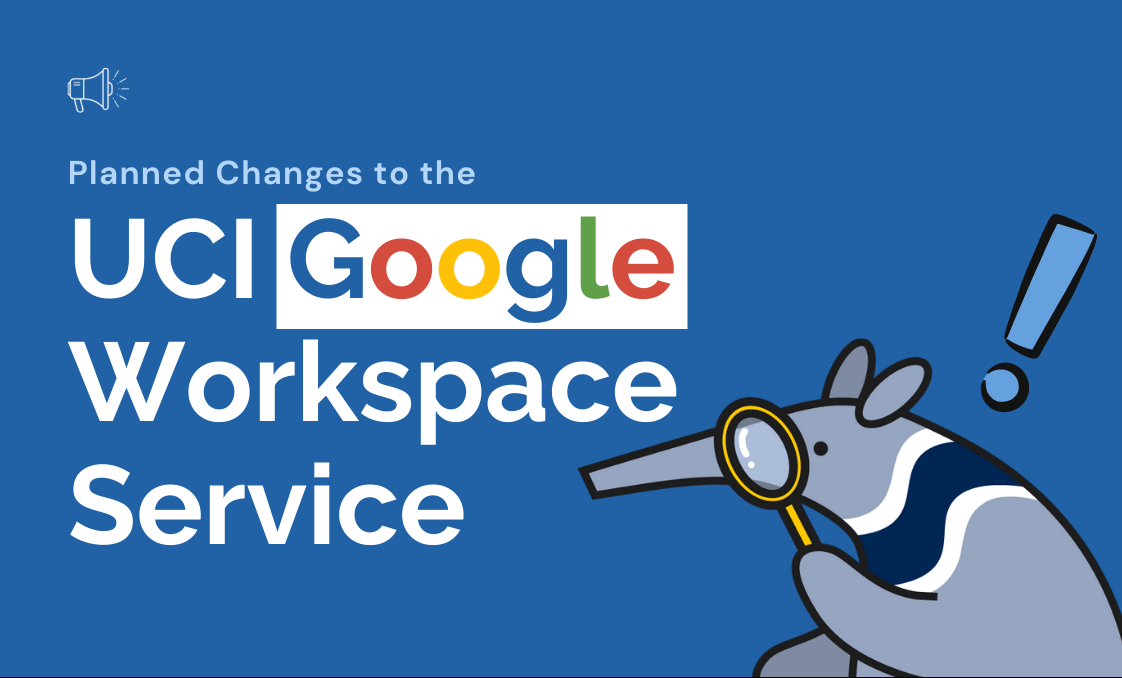
0 Comments