In Spring 2024, OIT officially released Canva for Campus. Initially it was available at no charge to UCI faculty, staff and students. It will continue to be available at no charge to UCI students, but faculty and staff who want to continue to use Canva will have to switch to a paid model in October 2024. Learn more on the Canva service page.
Canva For Campus Features:
- Brand kit: UCI colors and fonts have been uploaded for brand consistency.
- Templates: Access customizable templates for presentations, flyers, posters, social media posts, newsletters, business cards, and more.
- Collaboration: Collaborate on designs in real-time.
- Mobile App: Create and edit designs on the go.
Key Information
- Upon logging in with a UCI email address, UCI students are automatically upgraded to a Premium account. This account is linked to any existing personal Canva account under the same email.
- You can transfer assets between your existing Canva account and your new Premium account.
- You are advised to download all assets and store locally or on OneDrive or Google Drive as access to Premium features is expected to end at the end of the year.
- Assets created on Canva should follow UCI Brand guidelines
Support
- More information about Canva for Campus can be found on the Canva Service Page and Knowledge Base article.
- For log in or access support, contact the OIT Help Desk at oit@uci.edu
- For functionality and usability support, email Canva support at support@canva.com or use their helpful chatbot.

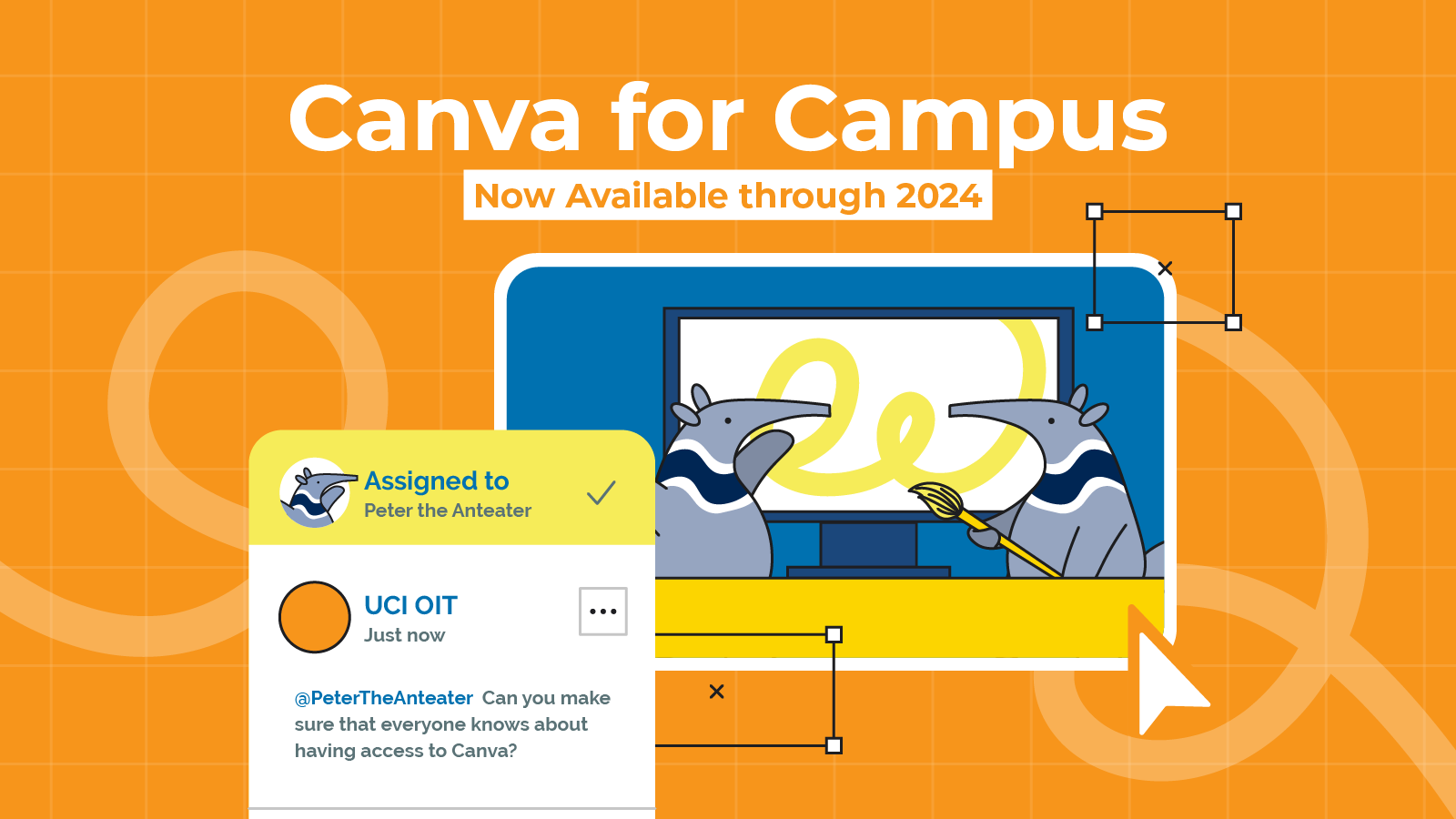
0 Comments